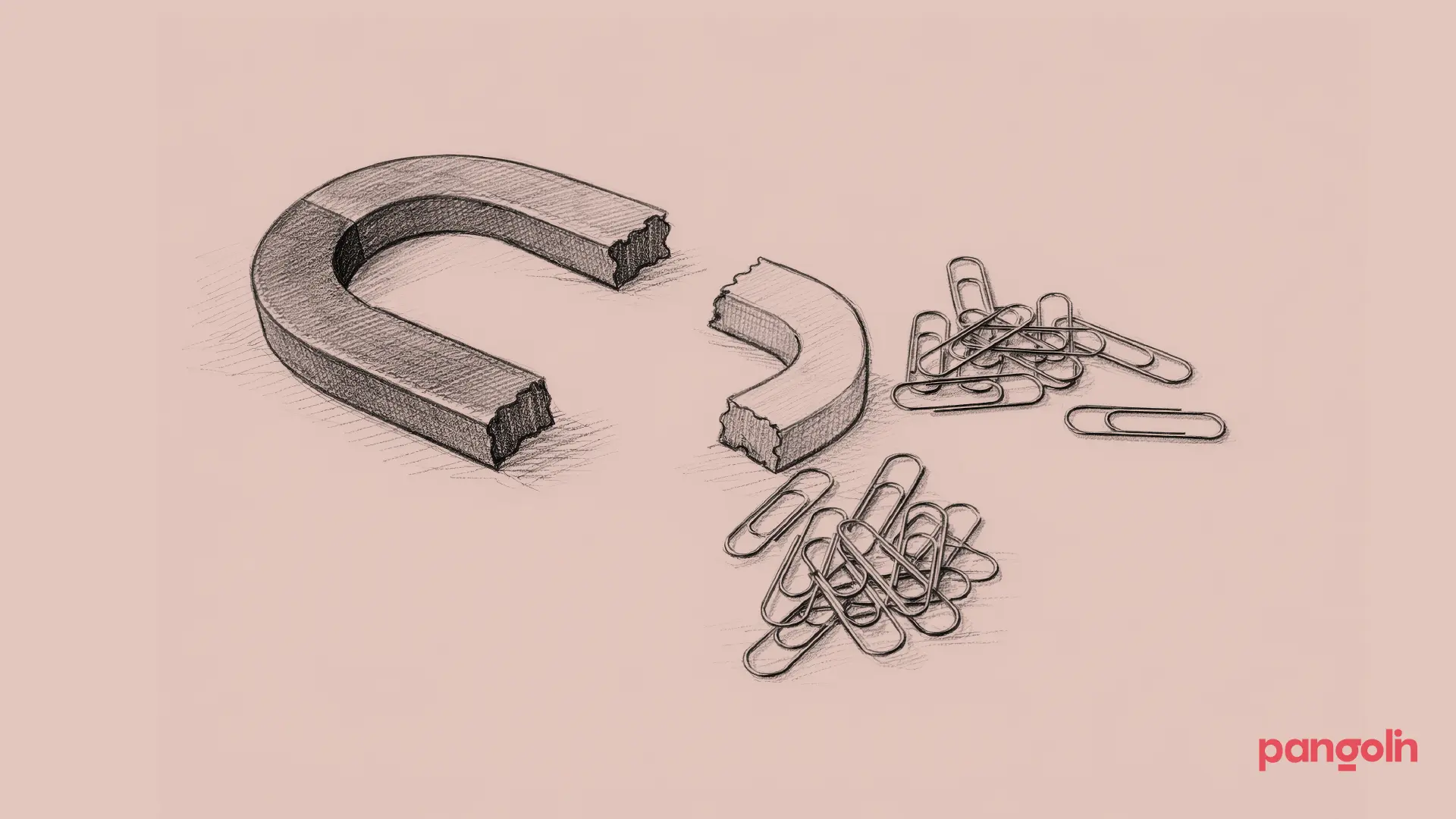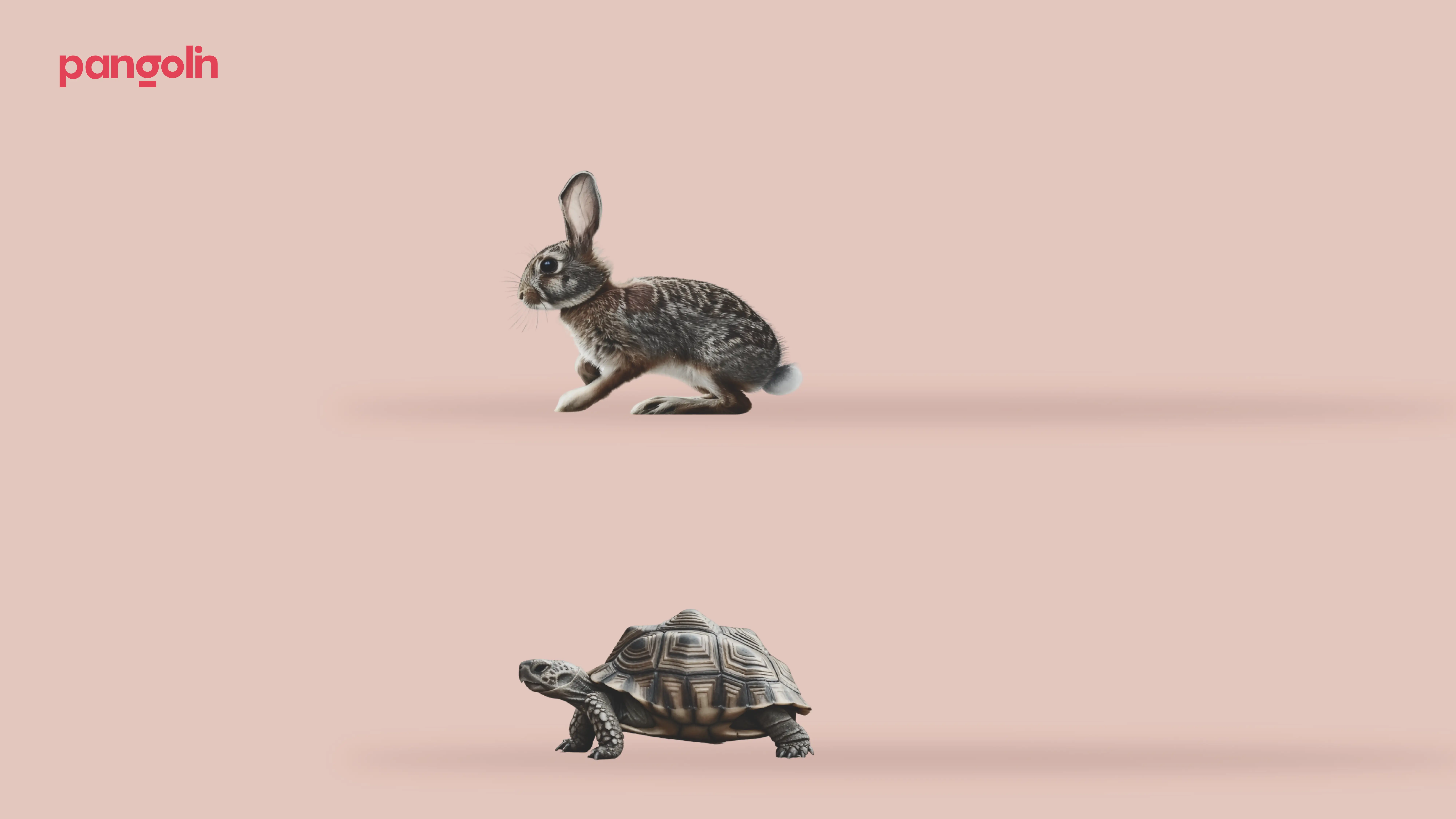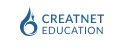

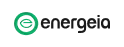


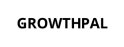
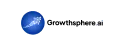





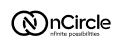
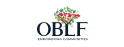
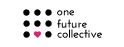




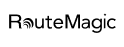



















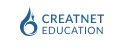

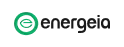


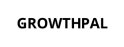
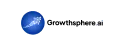





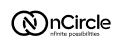
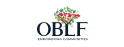
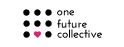




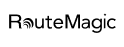



















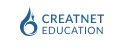

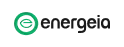


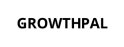
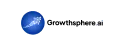





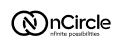
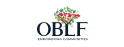
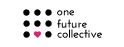




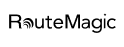



















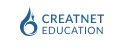

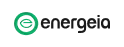


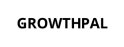
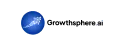





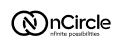
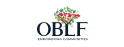
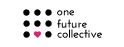




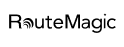









Navigation that makes users think
CTAs competing for limited attention
Information without hierarchy
Performance that costs conversions
Conversion paths that nudge, not push.
Information architecture that respects user priorities
Performance metrics that keep impatient users engaged
Users don't measure experiences. They feel them.
But we measure what they feel.

UX friction analysis with prioritized
recommendations
Conversion path evaluation with
improvement roadmap
Technical performance assessment with
specific optimizations
Competitive benchmark report with
opportunity mapping