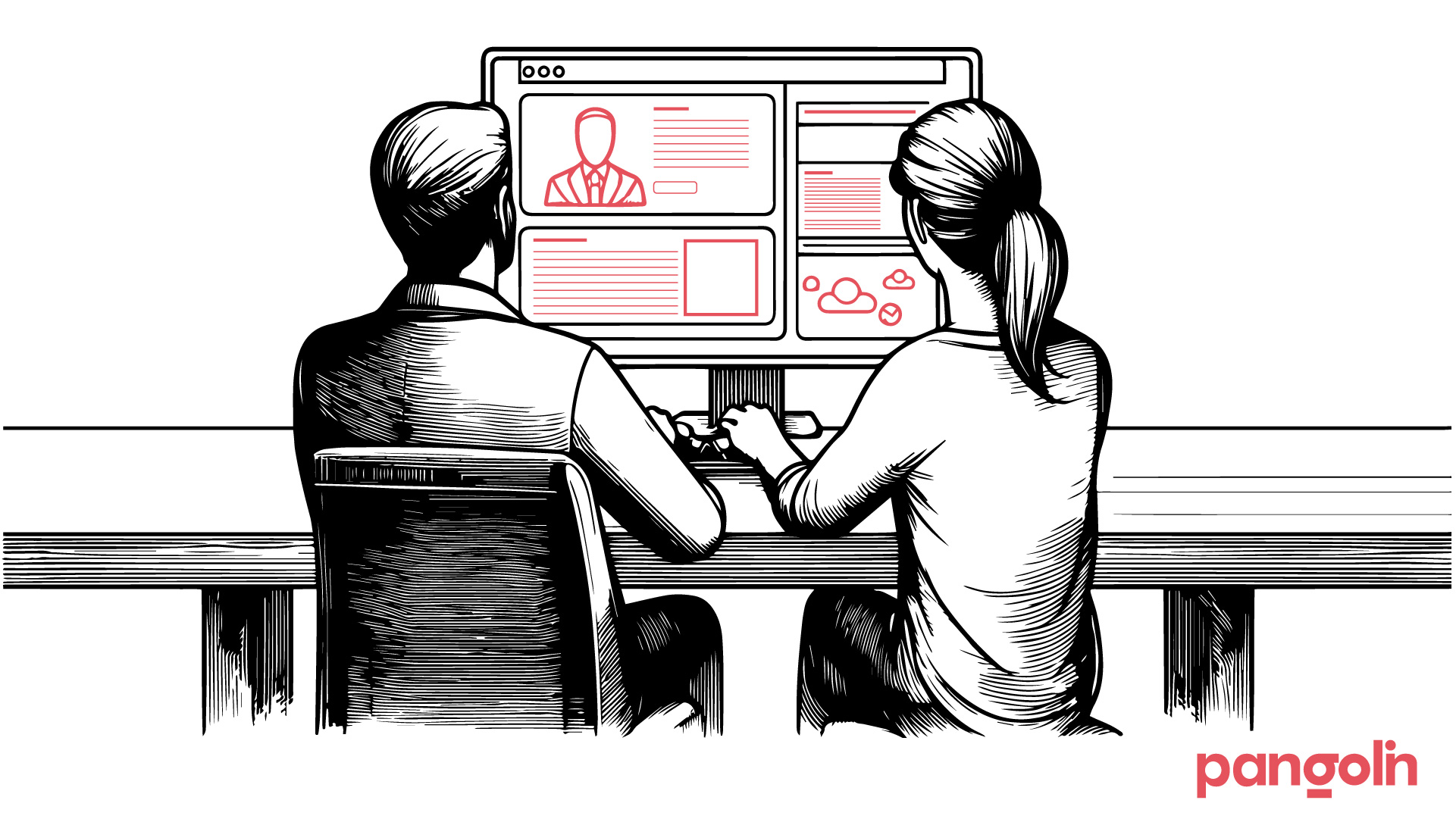A well-designed user interface (UI) can transform a SaaS platform from a basic tool into a powerful customer engagement engine.
Are you struggling with usability complaints, low user engagement, or underperforming interface elements? If so, you’re not alone.
These common pain points often stem from complex or intuitive interfaces, leading to frustrated users and lower conversions.
But there’s good news. By focusing on quick wins—simple, actionable tips—you can make immediate improvements to your platform’s UI. These quick wins are designed to be easy to implement yet powerful enough to make a noticeable difference.
Whether it’s clarifying button texts or streamlining navigation, these changes can transform your SaaS platform into a user-friendly and engaging experience.
Let’s dive into 10 tips that will help you enhance your SaaS UI and start addressing the issues holding your platform back. Which tip will you implement first?
10 Tips for SaaS UI Improvements
In the fast-paced world of SaaS, a seamless user interface (UI) can set your platform apart. These 10 quick tips will help you make immediate improvements to your UI, creating a more engaging and user-friendly experience. Let’s dive in.
Tip 1: Text Enhancements
Text is the first point of interaction between users and your SaaS platform. Clear, concise, and actionable text guides users through the interface. Focus on improving button texts and simplifying instructions.
Action Points:
- Audit key areas like sign-up forms and navigation menus
- Simplify instructions to reduce confusion
- Test changes with users to ensure clarity
Common Mistakes and How to Avoid Them
- Mistake: Using jargon or overly complex language
- Solution: Keep text simple and concise. Use terms that are easily understood by users. Avoid industry-specific jargon that might confuse users. Test text changes with a focus group for clarity
Tip 2: Simplified Navigation
Navigation is the backbone of any UI. A well-organized navigation system helps users find what they need without frustration. Streamline pathways and use clear labels.
Action Points:
- Limit menu items to the essentials
- Use simple dropdown menus to avoid clutter
- Conduct user testing to ensure ease of navigation
Common Mistakes and How to Avoid Them
- Mistake: Removing too much or oversimplifying the navigation
- Solution: Balance simplification with functionality. Keep essential pathways and use clear labels. Conduct user testing to ensure navigation remains intuitive and effective
Tip 3: Real-Time Form Validation
Real-time form validation provides instant feedback during form completion, reducing form abandonment rates.
Action Points:
- Identify critical form fields requiring validation
- Use front-end technologies to offer real-time feedback
- Test across different devices for consistency
Common Mistakes and How to Avoid Them
Mistake: Over-validating or using unclear error messages
Solution: Focus on critical fields for validation and use straightforward error messages. Ensure real-time validation works smoothly across different devices and screens. Gather user feedback to refine the process
Tip 4: Dynamic Social Proof
Dynamic social proof builds trust and engagement by displaying real-time user activity.
Action Points:
- Add real-time plugins that show user activity, like the number of users online or recent purchases
- Regularly update these displays with fresh and engaging user stats
- Integrate these elements into key site areas for maximum visibility
Common Mistakes and How to Avoid Them
- Mistake: Displaying outdated or inaccurate user activity
- Solution: Regularly update real-time social proof plugins with fresh user stats. Use dynamic content that reflects current activity. Test these displays to ensure they are engaging and relevant
Tip 5: Always-Visible Call-to-Action
An always-visible call-to-action (CTA) keeps users focused on the most critical actions.
Action Points:
- Determine which CTAs are essential and make them sticky
- Test across devices to ensure a consistent user experience
- Avoid overusing sticky elements to prevent clutter
Common Mistakes and How to Avoid Them
- Mistake: Making too many buttons sticky, leading to clutter
- Solution: Determine which CTAs are essential and keep those visible. Avoid overusing sticky elements to prevent clutter. Test across devices to ensure the sticky effect doesn’t interfere with the user experience
Tip 6: Time-Limited Offers
Time-limited offers create urgency and motivate users to take action.
Action Points:
- Choose a compelling offer and add a visible countdown timer
- Promote the offer across your platform and other marketing channels
- Monitor user engagement to assess the effectiveness of the offers
Common Mistakes and How to Avoid Them
- Mistake: Creating offers that aren’t compelling enough to create urgency
- Solution: Choose offers that resonate with users and set clear countdowns. Promote the offer across various channels to maximize visibility. Monitor engagement and adjust the strategy as needed
Tip 7: Personalization and Engagement
Personalization is a powerful tool for boosting user engagement. By tailoring the user experience based on individual behavior, you can increase satisfaction and loyalty.
Action Points:
- Analyze user data to understand their behavior and preferences
- Personalize content and recommendations based on this data
- Adjust the personalization strategy according to user feedback and performance metrics
Common Mistakes and How to Avoid Them
- Mistake: Over-personalizing or invading user privacy
- Solution: Use personalization in moderation, focusing on enhancing user experience without being intrusive. Ensure data privacy and compliance with regulations. Gather feedback to refine the personalization strategy
Tip 8: Accessibility
Accessibility is crucial for ensuring everyone can use your SaaS platform without barriers. It also helps you comply with legal requirements and broaden your audience.
Action Points:
- Audit your site against WCAG standards for optimal text size, color contrast, and keyboard navigation
- Implement changes to meet accessibility standards and make your platform more inclusive
- Use tools like axe DevTools to identify and fix accessibility issues
Common Mistakes and How to Avoid Them
- Mistake: Ignoring key accessibility guidelines
- Solution: Audit your platform against WCAG standards regularly. Implement necessary changes, like optimal text size and color contrast. Use tools like ax DevTools to identify and fix accessibility issues efficiently
Tip 9: Clear Visual Hierarchy
A clear visual hierarchy is essential for guiding users’ focus and reducing clutter on your SaaS platform.
By using consistent color schemes, adequate spacing, and larger fonts for headings, you can establish a hierarchy that improves readability and reduces confusion. This approach aligns with the principles of minimalist design, which emphasizes simplicity and efficiency.
Action Points:
- Establish a consistent color scheme and use larger fonts for headings
- Maintain adequate spacing to avoid clutter
- Test your visual hierarchy with users to ensure it’s effective in guiding attention
Common Mistakes and How to Avoid Them
- Mistake: Inconsistent use of colors, size, and spacing
- Solution: Establish a consistent color scheme and visual structure. Test your visual hierarchy with users to ensure it guides attention effectively. Avoid clutter by maintaining proper spacing between elements
Tip 10: Intuitive Iconography
Intuitive iconography helps reduce text reliance and makes the platform easier to navigate. It creates a more user-friendly interface by using familiar icons.
Action Points:
- Choose widely recognized icons for common functions like search and shopping
- Position icons strategically to guide users through the platform
- Validate icon choices with users to ensure they are easily understood
Common Mistakes and How to Avoid Them
- Mistake: Using obscure or non-standard icons
- Solution: Choose widely recognized icons and position them strategically. Test with users to ensure they understand the icons’ meanings. Avoid overloading the interface with too many icons
Implementing Tips for a Better SaaS UI
Implementing these 10 tips for immediate interface improvements can transform your SaaS platform.
From enhancing text clarity to simplifying navigation and using real-time form validation, these quick wins can boost user engagement and create a smoother user experience. By focusing on user-centric design, you’re not only reducing frustration but also paving the way for higher conversions and customer loyalty.
Apply these tips to your SaaS projects and observe the positive impact they can have on your platform’s usability. Remember, the key is continuous improvement and gathering user feedback to fine-tune your UI.
These 10 tips are just the tip of the iceberg. If you want to learn more strategies for improving your SaaS UI and growing your business 10x, download our guide. It offers techniques and includes additional tips to enhance user engagement and boost conversions.